 2146
2146
Library Login Guide
Student Check In/Out and Search Computers
Generic Library Desktop Login - xxx.library
- Access to Desktop computers only 6 AM to 6 PM M-F
- Student Check In/Out and Search computers
- No AISD Portal Access
- Password must be changed by Librarian every 30 days
Change Password - Generic Library Desktop Login
- Must log into desktop computer to change password
- Ctrl + Alt + Delete
- Select Change a Password
- Enter old password and new password in next fields
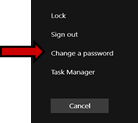

If you cannot log into your library computers with the Generic Library Desktop Login, call Help Desk for assistance x400222.
After logging into Library computers with the Generic Library Desktop Login, you will use the information below to access Destiny Student Check In/Out.
Destiny Login - Student Check in/out
- Use https://allenisd.follettdestiny.com/
- Destiny login only for use on Student Check in/out computers
- Access to toggle between Library Check In/Check Out only
- No Portal Access



Library Sub Login
Substitute Desktop Login
- Library Sub will use the daily substitute to log into the computer assigned to the librarian
- This password changes daily.
- If you try this login 3 times and cannot log in, please contact Campus Tech for assistance.
After logging into Librarian’s computer with the Substitute Desktop Login, use the information below to access Destiny Substitute Account
Destiny Sub Login
- Open https://allenisd.follettdestiny.com/
- Destiny Sub login only for use when logged into a computer with Substitute Desktop Login
- Access to Check In, Check Out and Library Search
- No AISD Portal Access





